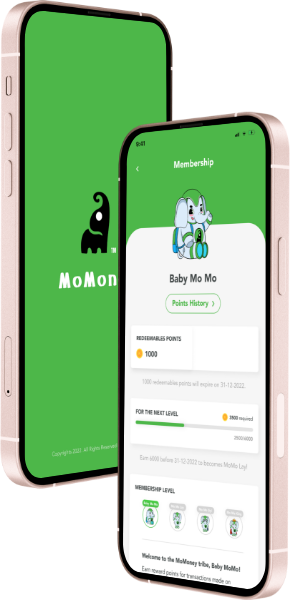Frequently Asked Questions
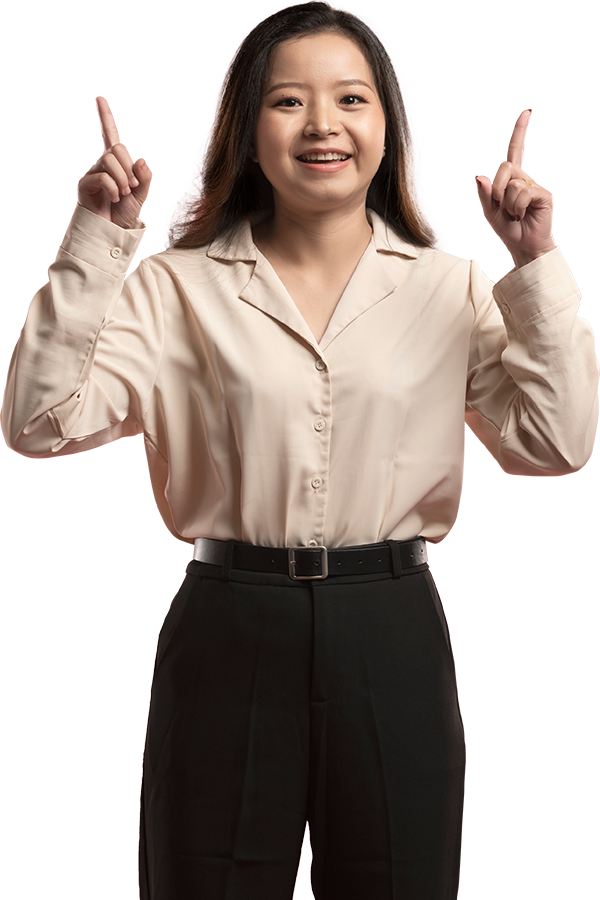
Frequently Asked Questions
MoMoney
What is MoMoney?
MoMoney is a mobile payment app that provides payment-related services for business owners and everyday users. MoMoney gives you a more secure, convenient, and faster way to pay without having to bring your traditional wallet.
Who can use MoMoney?
Anyone with a registered SIM card is eligible to use MoMoney.
Accounts
How do I open a MoMoney account?
If you are a new user, download the MoMoney app via the Apple App Store or Google Play Store. Fill in your details and use the one-time password (OTP) verification code sent to your registered phone number to set up your new account.
If you are a business owner, apply for a business account with us.
How do I upgrade to a Level 2 account?
Fill in your details (Name, Date of Birth, Gender, NRIC number), upload a copy of your NRIC (front and back) and upload a photo of yourself. Our MoMoney team will verify the KYC information upon submission.
How do I link my bank account to my MoMoney wallet?
Enter your Shwe Bank information details and allow some time for verification after submission.
What do I do if I’ve forgotten my 6-digit pin?
Contact our call center and verify your identity by answering a few security questions. Once verified, we will send you a temporary PIN to log in to the MoMoney app.
Services
What can I do with the MoMoney app?
You can do mobile phone bills, pay utility bills as well as make payment to merchants which are on our MoMoney Wallet.
Who can I transfer money to?
You can use MoMoney to transfer money between registered MoMoney accounts and non-registered accounts.
For transfers from a MoMoney registered account to another MoMoney registered account, you can use their phone number to transfer money directly to their MoMoney wallet.
For transfers from a MoMoney registered account to a non-registered account, you can use their phone number to set a one-time six-digit security pin, which they can then use to cash out at any of our MoMoney agents.
For transfers between non-registered accounts, you can make transfers using your phone number at any of our MoMoney agents.
Can I withdraw cash using MoMoney?
Yes, you can cash out from your MoMoney Wallet by going to the nearest MoMoney agent or connecting to your Shwe bank account to top up your mobile wallet.
What can I do if my reload transaction is not reflected in my MoMoney Wallet?
Contact our call center within 24 hours of your transaction, and our team will aim to resolve the issue within 3 working days.
MoMoney
What is MoMoney?
MoMoney is a mobile payment app that provides payment-related services for business owners and everyday users. MoMoney gives you a more secure, convenient, and faster way to pay without having to bring your traditional wallet.
Who can use MoMoney?
Anyone with a registered SIM card is eligible to use MoMoney.
Accounts
How do I open a MoMoney account?
If you are a new user, download the MoMoney app via the Apple App Store or Google Play Store. Fill in your details and use the one-time password (OTP) verification code sent to your registered phone number to set up your new account.
If you are a business owner, apply for a business account with us.
How do I upgrade to a Level 2 account?
Fill in your details (Name, Date of Birth, Gender, NRIC number), upload a copy of your NRIC (front and back) and upload a photo of yourself. Our MoMoney team will verify the KYC information upon submission.
How do I link my bank account to my MoMoney wallet?
Enter your bank information details and allow some time for verification after submission.
What do I do if I’ve forgotten my 6-digit pin?
Contact our call center and verify your identity by answering a few security questions. Once verified, we will send you a temporary PIN to log in to the MoMoney app.
Services
What can I do with the MoMoney app?
You can do mobile phone bills, pay utility bills as well as make payment to merchants which are on our MoMoney Wallet.
Who can I transfer money to?
You can use MoMoney to transfer money between registered MoMoney accounts and non-registered accounts.
For transfers from a MoMoney registered account to another MoMoney registered account, you can use their phone number to transfer money directly to their MoMoney wallet.
For transfers from a MoMoney registered account to a non-registered account, you can use their phone number to set a one-time six-digit security pin, which they can then use to cash out at any of our MoMoney agents.
For transfers between non-registered accounts, you can make transfers using your phone number at any of our MoMoney agents.
Can I withdraw cash using MoMoney?
Yes, you can cash out from your MoMoney Wallet by going to the nearest MoMoney agent or connecting to your Shwe bank account to top up your mobile wallet.
What can I do if my reload transaction is not reflected in my MoMoney Wallet?
Contact our call center within 24 hours of your transaction, and our team will aim to resolve the issue within 3 working days.
Rates
What fees do I need to pay?
View fee and commission information here.
Are there any transfer limits?
See Limits & Fees page.